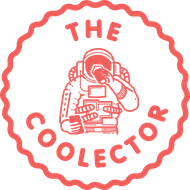Whether you’re an aspiring influencer or a veteran globetrotter looking to downsize, the latest smartphone cameras can turn anyone into a professional travel photographer. And if it’s about time to upgrade your phone, you should know which one is going to help you get the most likes & shares on social media.

No more bulky, expensive DSLRs – we’re going to break down the best smartphone cameras for travel photography, showing you the official tech specs, AI features, and hardware that makes these phones so special.
The Basics of Smartphone Travel Photography
Smartphone photography has changed the way we capture & share our travel experiences. They’re a compact, convenient, and user-friendly alternative to traditional cameras that have given rise to an entire economy of travel influencers on TikTok & Instagram. Unlike expensive DSLRs or mirrorless cameras, you can document every second of your trip from the aeroplane to the secluded beach without having to unpack an entire camera bag or set up a tripod.
With the right techniques, you can shoot professional travel photos without spending thousands on extra gear; the technology is already in your pocket. Not to mention, they’re lightweight & multifunctional, so you can take a picture, edit it, and share it with your friends without looking up from your screen.

Up until a few years ago, smartphones were incapable of producing studio-quality images. The light sensors & zoom features simply weren’t good enough. But as manufacturers upgraded their operating systems, processing speeds, and screen quality, they also invested millions of dollars into the photo & video capabilities. Now, anyone who is capable of holding a cell phone can take breathtaking landscape photos of mountain ranges, oceans, and other iconic landmarks.
But if you really want to step up your travel photography game, you’ll want to make sure you have the right smartphone.
What to Look for in a Smartphone Camera
Every modern smartphone is equipped with a high-quality camera lens, and in some cases, several. But if you’re shopping around for a new phone, and camera quality is the most important factor, you shouldn’t choose just any smartphone. There are several things to consider:
- Sensor size – Larger sensors capture more light and provide a greater dynamic range, resulting in sharper images with better color accuracy and less noise, particularly in low-light situations.
- Pixel size – Larger pixels allow for more light absorption, leading to higher image detail, better color reproduction, and overall better performance in sub-optimal conditions.
- Lens quality – A high-quality lens reduces distortion, enhances detail, and improves the overall image quality by more efficiently directing light to the sensor.
- Adjustable aperture – The aperture controls how much light is let into the camera. In low-light conditions, you’ll want to set a wider aperture (lower f-stop number) to let more light in. In bright conditions, you’ll set a smaller aperture (higher f-stop) to minimize the amount of light that enters the camera. You can also adjust the f-stop to create bokeh (blurred background) effects.
- Camera software – The software processes the raw data from the sensor to turn it into a final image, automatically enhancing factors like color reproduction, sharpness, and dynamic range. It also gives you the ability to shoot in HDR, night, and portrait mode, turning you into a semi-professional photographer.
- Image stabilization – One of the primary benefits of smartphone photography is that you usually don’t need a tripod, unless you’re taking self-portraits. Most smartphone cameras have impressive image stabilization to reduce blur for action shots & low-light scenarios.
- Zoom capabilities – Though the zoom capabilities of smartphones are nowhere near DSLRs yet, they’ve come a long way, enabling you to capture even the most distant details in landscape photos.
The Best Smartphone Cameras for Travel Photography
1. Samsung Galaxy S23 Ultra

Samsung has traditionally lagged behind Apple in terms of camera quality, but the S23 Ultra gives the latest iPhone a run for its money. The rear camera features several shooting options:
- 200MP Wide with ƒ/1.7 aperture (compared to 48MP on the iPhone 14 Pro)
- 12MP Ultra Wide with ƒ/2.2 aperture
- 10MP Tele 3x Optical Zoom with ƒ/2.4 aperture
- 10MP Tele 10x Optical Zoom with ƒ/4.9 aperture
As with most smartphone cameras, the front camera is more limited, with a standard 12MP and ƒ/2.2 aperture. The latest S23, as well as the S22, has a built-in scene optimizer that utilizes AI to recognize scenes & optimize colors for travel shots.
Arguably the most impressive feature, especially for travel photography, is the 100x zoom feature, which deploys AI to sharpen mountains, palm trees, and monuments that are thousands of feet away. The latest Galaxy is equipped with ISOCELL Plus technology, which separates pixels & reduces interference between them, improving light sensitivity and color fidelity.
2. iPhone 14 Pro & Pro Max

Released in September 2022, the iPhone 14 Pro and iPhone 14 Pro Max are currently the best smartphone cameras that Apple has produced. They feature the same camera specifications on each of the primary shooting modes:
- Main
- Megapixels – 48MP
- Lens size – 24 mm
- Aperture – ƒ/1.78
- Image stabilization – 2nd generation sensor-shift optical image stabilization (OIS)
- Lens type – seven element lens
- Ultra Wide
- Megapixels – 12MP
- Lens size – 13 mm
- Aperture – ƒ/2.2
- Field of view – 120° field of view
- Lens type – six‑element lens
- 2x Telephoto
- Megapixels – 12MP
- Lens size – 48 mm
- Aperture – ƒ/1.78
- Sensor type – quad pixel
- Image stabilization – 2nd generation sensor-shift OIS
- Lens type – seven element lens
- 3x Telephoto
- Megapixels – 12MP
- Lens size – 77 mm
- Aperture – ƒ/2.8 aperture
- Sensor type – quad pixel
- Image stabilization – OIS
- Lens type – six element lens
- Zoom capabilities – 3x optical zoom in, 2x optical zoom out; 6x optical zoom range, and digital zoom up to 15x
Apple’s computational photography utilizes machine learning to enhance image quality, optimizing elements like lighting & focus in real time. For beginner smartphone photographers, the Night mode, Deep Fusion, and Smart HDR features will help you take studio-quality photos without adjusting any of the settings, meaning you can just point & shoot in various lighting conditions. The phones also cater to more advanced photographers, featuring Photographic Styles & ProRAW, which give you even more control over the look & feel of your favorite travel images. Apple even automatically geotags each photo, a convenient feature when you want to reminisce on previous trips or quickly find an old photo.
These specs are just the tip of the iceberg, as both iPhone 14 Pros are also equipped with a sapphire crystal lens cover, adaptive true tone flash, and hundreds of other features. Just make sure you pick up a protective case to keep your iPhone safe from drops, cracks, and water.
3. Google Pixel 7 Pro

Despite holding a significantly smaller market share than Apple & Samsung in the smartphone arena, Google has changed the travel photography game with the latest Pixel 7 Pro. Here are the official tech specs:
- 50 MP Octa PD Quad Bayer wide camera with ƒ/1.85 aperture
- 1.2 μm pixel width
- 82° field of view
- 1/1.31″ image sensor size
- 12 MP ultrawide camera with autofocus & ƒ/2.2 aperture
- 1.25 μm pixel width
- 125.8° field of view
- Lens correction
- 48 MP Quad Bayer PD telephoto camera with ƒ/3.5 aperture
- 0.7 μm pixel width
- 20.6° field of view
- 5x optical zoom
- Super Res Zoom up to 30×13
Google has been a tech giant for decades, and they didn’t miss a beat when they started building smartphone cameras. With computational photography, advanced machine learning, and HDR+, you can shoot beautiful adventure photos even when the lighting conditions aren’t in your favor. The most unique feature of the Pixel is its astrophotography capabilities, which automatically engage if your phone is in a dark setting and away from light pollution – you can finally take high-definition pictures of stars, galaxies, and the northern lights (aurora borealis).
How to Take Better Travel Photos on Your Smartphone
- Some general tips and advice for enhancing the quality of travel photos taken on a smartphone.
Learn the Art of Composition
If you want to take travel photos that get hundreds of likes on Instagram and impress your family & friends, you’ll need to do more than simply point-and-shoot. Though some locations will do the heavy lifting for your image quality, you should still learn the art of photo composition. Here are the most important methods to keep in mind:
- Rule of Thirds – As you view your subject & background on the screen, divide the screen up into a 3×3 grid, then align your subject on the outer third of that grid. All smartphones have built-in grids, which makes it easy to create more balanced & engaging photos.
- Leading lines – Guide the viewer’s eyes toward a specific point in the image with lines and lines being visual paths that guide the viewer’s eye towards a specific point on the image.
- Symmetry – Mirror portions of the scene to create a balanced, aesthetic composition. This works best with tall trees, reflective bodies of water, and skyscraper buildings.
- Lighting – Light can be your best (or worst) friend in photography. But when used properly, you can dramatically affect the mood, texture, and depth of your images, and by highlighting the subject, creating shadows, or adding contrast.
Change Your Camera Settings
The default/automatic camera settings are great for standard photos and beginner photographers. But if you want full control over your travel photos, you’ll need to play around with a few manual settings.
Manual controls offer precision, allowing you to adjust exposure for brightness, focus for sharpness, and white balance for color accuracy based on your scene. The HDR settings can balance the lights and darks in high-contrast scenes, making it ideal for landscapes, backlit scenes, or any situation with extreme light variations.
Editing and Post-Processing on Your Smartphone
They say great photos are made, not taken. And with the best editing & post-processing applications at the touch of your fingertips, “making” a great travel photo has never been easier. Play around with lighting, colors, and cropping in mobile apps like Lightroom, Photoshop, Instagram, and VSCO. If you’re a seasoned expert, you can make in-depth edits on the desktop version of Lightroom & Photoshop, removing photo bombers, reducing background noise, and improving overall composition.
Before you book your next flight, make sure to upgrade your smartphone so you can capture the true beauty of whichever destination you choose. Whether it’s the Samsung Galaxy S23, iPhone 14 Pro, and Google Pixel 7 Pro, you can’t go wrong with any of the latest smartphone cameras. Each of them has unique specifications, features, and AI optimizations that will satisfy your creative needs.
Images: Freepik, Wirestock
- Rumpl Everywhere Mats - April 26, 2024
- Bang & Olufsen Beosystem 9000c CD Player - April 26, 2024
- Buckle & Band Milanese Stainless Steel Luxury Apple Watch Strap - April 26, 2024